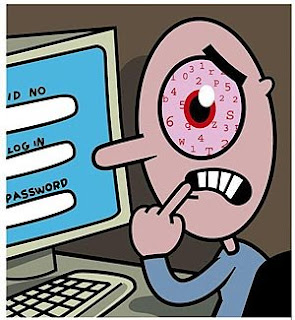 Choosing a Good Password and Keep Your Passward Secret!
Choosing a Good Password and Keep Your Passward Secret!I have been reading a lot about the issue of password no longer is a good security. However, we still need passwords for many applications. It is the common method that we use to keep our data confidential. Therefore, we have to choose a good password to keep our computer data safe and secure.
The most serious threat related to password is offline password guessing. As computers have become faster, the guessers also being able to test hundreds of thousands of passwords per second. Based on some findings, most of the people form their password by common dictionary words that we commonly used such as nouns (“apple” or “orange”) rather than complex words. Some of the people form their passwords with person‘s first name, pet name, numerical password such as IC number and birth of date). Besides that, many people use same password for every account that they own. These are the reasons why password has become insecure and hackers can break their users account easily.
In my opinion, password should be the combination of words, numbers, and symbols to promise a good security. This kind of password can be easy to remember. A good password might be “H#appy$life” or “g$reatda$y”. Besides that, password can also be created by using the first letter from each word in a phrase. For example, 'e commerce is an interesting subject' become “eciais”. For more creative password, we can create a password from parts of words pasted together, such as “doworbhap” for don’t worry be happy or “rewh&blu” for red, white and blue. Adding numbers and keyboard symbols like asterisks to passwords makes them even more secure. For example, “3ciai$” would be a better password than “eciais”.
We can create password by using certain characters to represent a letter. For instance “hueyjing”. Change the letter 'u' to '^'; letter 'e' to '3'; letter 'i' to '!'; and letter 'g' to '9'; and we will get the password as “h^3yj!n9”. We also can combine uppercase and lower case letters to make our password more unique.
For security purpose, we must keep our password as secret. Password should never be written down. If really need to do so, do not keep password list in computer or any obvious place. Be cautious when you are entering you password, as there may be someone looking at you. To be more secure, we should change our passwords at least once a month.
In conclusion, password is a traditional way to make sure our data was protected. We still have to use password to safeguard our data although there are other security methods such as biometric identification. Although biometric identification is more efficient than password, it is more expensive. Therefore, keep in mind that unique,secrecy password will help protect our data!
For more information, you can review the website below:
http://www.darkreading.com/blog/archives/2009/02/phpbb_password.html















